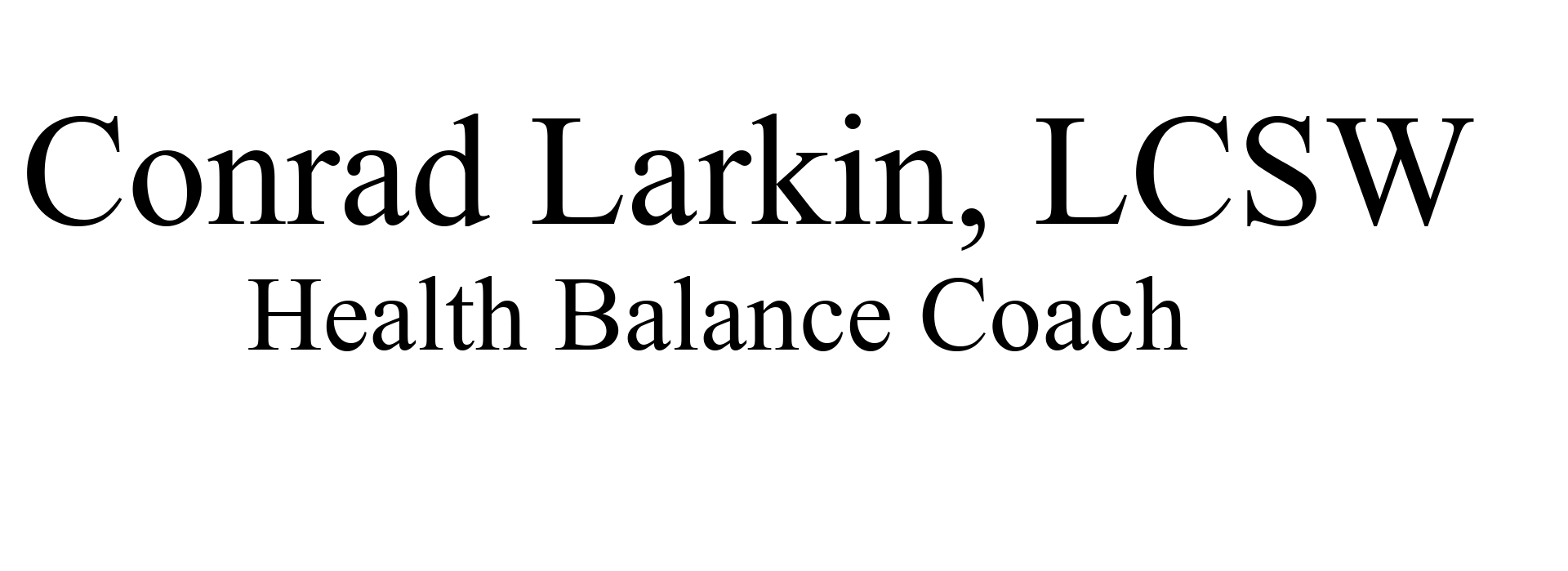Follow the instructions below to make payments directly.
- Venmo
1. Sign into your Venmo account or click on the Venmo button
2. Click Pay/Request
3. Type @healthbalancecoach
4. Click on the business with the matching username (@healthbalancecoach)
5. Enter the amount of the payment and a short description and click pay. - PayPal
1. Click on the PayPal button
2. log into your Paypal account
3. Click on send
4. Enter conradlcsw@gmail.com and select the matching account
5. Enter the Payment amount and a description and enter Conrad Larkin on the recipients name line and click continue
6. Click “for good and services” , Click Continue.
7. Review payment details and select payment option, click send payment now once the details of the payment are correct.